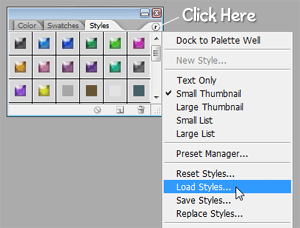
Files of Adobe Photoshop styles are in ASL format.
From Photoshop, find your Styles Palette, and select it. If it’s not visible, go to Window > Styles.
At the top right of the palette, there is an arrow pointing to the right. Click on this arrow to bring up a menu. From this menu, select Load Styles.
Now, simply browse to wherever you saved your styles, and load them.
You’ll see them populate the Styles Palette, and can then apply them as you would any other Style preset. Done.




0 comments:
Post a Comment